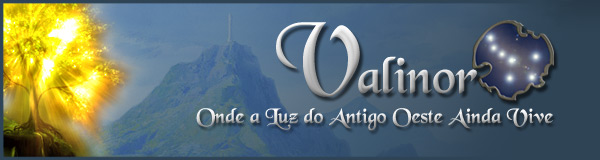Vilya
Pai curuja, marido apaixonado
Escrevi esse tutorial tentando passar pra galera aqui da Valinor uma dica que um amigo me deu e melhorou bastante a "latency" (latência?) dos meus jogos online.
Clique em iniciar, vá em executar, digite Regedit e dê enter (ou rode o editor do registro do windows como achar mais fácil).
Acesse a pasta Interfaces seguindo o seguinte caminho:
+HKEY_LOCAL_MACHINE
+System
+CurrentControlSet
+Services
+Tcpip
+Parameters
+Interfaces
Agora faça o seguinte:
Dentro da pasta Interfaces tem algumas chaves com nomes nada amigáveis (algo do tipo {59C04BE2-8AA8-46E7-8617-D24E3BAF0B34}, mas no seu computador será diferente).
Abra as chaves uma por uma e encontre qual delas contém as informações de IP do seu computador.
Dê um right click no nome da chave e crie um novo Valor DWORD com o nome TcpAckFrequency (acho que é case sensitive, ou seja T, A e F maiúsculos).
Após criá-lo dê um duplo click nele e coloque o valor 1 (hexadecimal).
Reinicie o computador para que a alteração tenha efeito.
Costuma jogar com 500-600ms e baixou para 250-300ms. Uso Velox 300.
Não sei exatamente como esse esquema funciona e recomendo salvar o registro antes de qualquer alteração. Vários amigos testaram e, assim como eu, estão satisfeitos a beça.
Se alguém souber me explicar como esse esquema funciona, por favor, estou bem curioso.
Clique em iniciar, vá em executar, digite Regedit e dê enter (ou rode o editor do registro do windows como achar mais fácil).
Acesse a pasta Interfaces seguindo o seguinte caminho:
+HKEY_LOCAL_MACHINE
+System
+CurrentControlSet
+Services
+Tcpip
+Parameters
+Interfaces
Agora faça o seguinte:
Dentro da pasta Interfaces tem algumas chaves com nomes nada amigáveis (algo do tipo {59C04BE2-8AA8-46E7-8617-D24E3BAF0B34}, mas no seu computador será diferente).
Abra as chaves uma por uma e encontre qual delas contém as informações de IP do seu computador.
Dê um right click no nome da chave e crie um novo Valor DWORD com o nome TcpAckFrequency (acho que é case sensitive, ou seja T, A e F maiúsculos).
Após criá-lo dê um duplo click nele e coloque o valor 1 (hexadecimal).
Reinicie o computador para que a alteração tenha efeito.
Costuma jogar com 500-600ms e baixou para 250-300ms. Uso Velox 300.
Não sei exatamente como esse esquema funciona e recomendo salvar o registro antes de qualquer alteração. Vários amigos testaram e, assim como eu, estão satisfeitos a beça.
Se alguém souber me explicar como esse esquema funciona, por favor, estou bem curioso.
Última edição: